Introduction
Hello there, fellow drivers and tech aficionados! If you've ever wondered how to get more info about CarPlay box, you're in luck. Today, we're going to delve into the world of CarPlay boxes.
This nifty device can bring the power of Android system to your car's dashboard, making it easier than ever to watch YouTube, Netflix on your CarPlay, download different apps to car screen, or make calls safely while driving.
Our goal is to give you a complete rundown – whether you're barely tech-literate or a seasoned gadget whizz. So, buckle up, and let's get started!
I. What is a CarPlay Box?
Ever heard of a CarPlay box and thought, "What in the world is that?" No worries, I've got you covered.
A. Definition and Overview
A CarPlay box is essentially a magical little gadget that brings Android system to vehicles that support factory wired CarPlay. It's like giving your car a mini android pad transplant, allowing it to access to all the features of Android system, such as streaming YouTube, Netflix to your car display screen, downloading any apps from play store ,and converting your wired CarPlay to wireless CarPlay or wireless Android Auto .

B. Compatibility and Advantages
You might be thinking, "Is this little box really going to work with my car?" The answer is, in most cases, yes! These boxes are usually compatible with a wide range of vehicles which have wired CarPlay or Android Auto and offer advantages such as being able to transfer between families 's different cars.
For example, the Transcend Car Box has passed the compatibility test of hundreds of models. Its strong technical team makes it compatible with 98% of the vehicles on the market.
Click here to check whether your car is compatible with Transcend Car Box.

C. The Technology Behind CarPlay Boxes
Inside every CarPlay box is a mini-computer that communicates with both your CarPlay and Android system.
Its working principle is somewhat similar to that of a mobile phone. It works based on the vehicle's CarPlay protocol or Android Auto protocol, mapping the applications on the device to the car's display screen.
However, the difference is that mobile phones are restricted by these protocols ( not allow users to stream to car for safety reasons ) and can only map some navigation, music, e-book and other applications.
The CarPlay box cracks the protocol and opens up more permissions to users, allowing users to use streaming media applications on the car screen, directly downloaded applications, etc.
II. How Does a CarPlay Box Work?
You don't need to be a tech guru to understand the basics of how these things work.
A. Plug and Play: Bridging Media and Vehicle
CarPlay boxes create an Android system by simply plugging into your car's USB port. Easy to install – your car's controls can now access your favorite apps without any limitations .
B.Access to Network with Any Phones
So, what’s the next step after plugging in the device? It's very simple, just connect the CarPlay box to the network(phone hotspot or direct SIM card data ) and you can start using it .
What's really cool is these boxes compatible with iPhone and Android phone. No matter what phones you're using, you can share your phone hotspot to access to network.

C. Interaction with Vehicle's Controls
The CarPlay box integrates with your car’s existing system. This means you can use your touchscreen, steering wheel buttons, or knobs to control the CarPlay box interface.
III. How to Connect CarPlay Box
Let's walk through the setup. Don't worry; it's easier than assembling furniture from one of those Swedish stores. Please make sure your car have wired CarPlay before connecting it.
A. Step-by-Step Connection Guide
- Plug the CarPlay box into your car's USB port with equipped cables.
- Wait 15-20 seconds, you should now see the CarPlay box interface boot up on your car's display.
- Share your phone hotspot or insert a USA SIM card to access to network.
- Voilà! Now you can use the CarPlay box to watch YouTube, Netflix on car screen.

IV. Is CarPlay Box Legit?
You might be asking, CarPlay box allows the car to play videos while moving, is this legal?
Because the law stipulates that drivers cannot stare at the screen for long periods of time while driving, which poses a great threat to the safety of themselves and others.
However, please be clear, CarPlay is designed to enrich in-car entertainment and we never encourage drivers to watch videos while driving.
The CarPlay box is a tool that provides entertainment to the driver while the vehicle is parked in a safe location. In addition, when there are passengers in the car, movies can also be played to them to relieve boredom on the road.
If you're looking for a passenger entertainment tools, the Transcend Car Box is an excellent choice.

There are never illegal tools, only illegal uses. Just like if a person has a weak safety awareness, even if he only has a mobile phone in the car, he will be distracted by using the mobile phone to make calls and send text messages.
V. CarPlay Box Not Working
Sometimes, even the best tech can hit a snag. Here's how to deal with some common issues.
A.CarPlay Box Won't Connect At First Time
After you connect the CarPlay box to your car, wait for a long time but it won't boot up on the car screen. This issue occurs when connecting the box for the first time. You need to diagnose the problem based on different situations.
1.Please first check whether the LED light of the box is flashing. If there is no flash, plug the box into a wall outlet and see if there is light. If there is a flashing light, it means that the voltage of your car is not enough to support the operation of the box. You need to contact the seller to provide you with a suitable solution.
2.Check the box LED light, the LED light flashes normally. Please check whether your car interface is a USB A port or a Type C port.
If it is a Type C port and you use the provided Type C cable, please check whether it is plugged in the wrong direction.
Generally, there is a mark on the Type C cable to show which side is connected to the car and which side is connected to the device.
3.The LED light is normal and the cable is plugged in correctly. Please turn off your mobile phone Bluetooth and car Bluetooth.
Some models have both wired CarPlay and wireless CarPlay. If the car's Bluetooth is turned on, the car will prioritize the wireless connection and interfere with the CarPlay box's recognition process.
4.Everything is set up normally, but there is still no response, please turn the car off for five minutes and then start it again. Connect your phone to the car first, wait for the original CarPlay to appear on the car screen, unplug the phone, plug in the CarPlay box, and see if it helps.
B. CarPlay Box Worked Fine Before, But It Won't Connect Now
The CarPlay box worked fine before, but after using it for a while, it suddenly stopped working one day.This is a rare occurrence, but you can also troubleshoot the problem by following some of the suggestions below.
1.Please check whether the LED light of the CarPlay box flashes normally. If there is no light, maybe the USB cable is damaged and cannot power the box normally. Please replace it with a new USB cable with data transfer and see if it helps.
If there is still no light, the hardware inside the box may be damaged, please contact the seller for help.
2.If the box light flashes normally, please reset the car radio to factory settings, then turn the car off for five minutes and then start it again. Plug the CarPlay box back in and see if that helps.
The above are suggestions for solutions to the two situations where the CarPlay box cannot work. If you've tried all the tricks and your CarPlay box is still giving you the silent treatment, it might be time to reach out to the manufacturer or a tech-savvy friend.
VI. How to Update CarPlay Box
Sometimes when you have some minor problems with your CarPlay box, usually upgrading to the latest software will solve the problem. But, how to upgrade the CarPlay box? Different CarPlay boxes have different methods.
A. Upgrading using a Micro SD card.
This is the most basic CarPlay box upgrade method. Basically all CarPlay boxes on the market support using micro SD cards for upgrades.
The seller will give you an upgrade file link, just download it to a blank Micro SD card.
Then insert the SD card into the box, and the CarPlay box will automatically start the upgrade process. The whole process lasts about 15-20 minutes.
B. FOTA online upgrade
Firmware Over-The-Air, or "FOTA", is a way in which the firmware of a mobile device is updated wirelessly by the device's manufacturer. This method is currently only possible with a few brands of CarPlay boxes.
Usually CarPlay boxes that support FOTA upgrades have a built-in software. Click on it to check whether new software has been released and upgrade it with one click.
Take Transcend Car Box as an example, it support FOTA upgrade and you can see an app called " FOTA Update" on the app menu.

After clicking in, you can check whether the latest software is released. If so, just click to upgrade.

Very simple and easy to operate, provide strong technical support for users to solve after-sales problems after purchasing products.
Conclusion:
And there you have it! A deep dive into the wonders of CarPlay boxes. These gadgets are more than just a convenience; they're a gateway to making your car smarter and your drives smoother. Remember, stay informed, and don't be afraid to reach out for help if you need it.
If you are looking for a good CarPlay box, you can take a look at the CarPlay box review. I hope it can help you choose a suitable product.
Happy and safe driving to you all – may your playlists be ever joyful, and your navigation cues always on time!


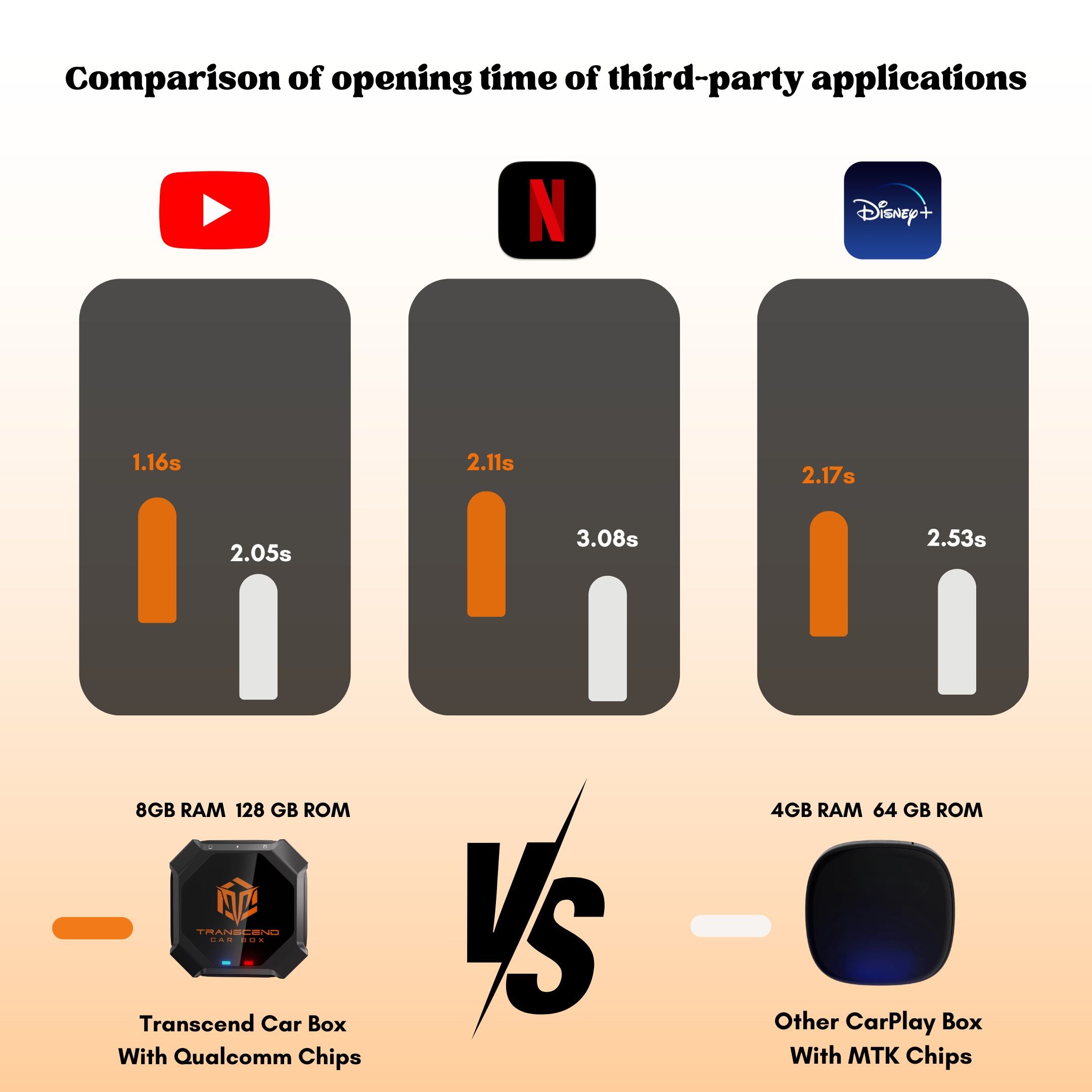
Leave a comment
All comments are moderated before being published.
This site is protected by hCaptcha and the hCaptcha Privacy Policy and Terms of Service apply.