Introduction
In today's technology-driven world, the integration of smartphones into our daily lives has extended into our vehicles. Car manufacturers have responded to this demand by developing two of the most popular infotainment systems on the market: Apple CarPlay and Android Auto. These systems offer seamless connectivity between your smartphone and your car's dashboard, enhancing your driving experience with navigation, music, and communication features. In this article, we will delve deep into the world of CarPlay vs. Android Auto to help you decide which one is the best fit for your driving needs.
CarPlay: The Apple Experience on Wheels
1.Overview of CarPlay
Apple CarPlay is Apple's answer to in-car infotainment. Introduced in 2014, CarPlay has rapidly become a staple in many vehicles, offering a familiar and user-friendly interface for iPhone users. CarPlay's primary objective is to simplify and enhance your driving experience while keeping distractions at bay.
2.Key Features of CarPlay
- **Siri Integration:** CarPlay's standout feature is its seamless integration with Siri, Apple's voice assistant. You can access Siri hands-free, making calls, sending messages, and even asking for directions without taking your hands off the wheel.
- **Apple Maps:** CarPlay offers a streamlined navigation experience through Apple Maps. With real-time traffic updates and turn-by-turn directions, it's a reliable choice for getting from point A to B.
- **Apple Music:** If you're an Apple Music subscriber, you'll love how CarPlay seamlessly integrates with your music library. You can control playback, search for songs, and create playlists without fumbling with your phone.
- **Third-Party Apps:** CarPlay supports a growing list of third-party apps, including Spotify, WhatsApp, and Waze. This means you can access your favorite apps safely and conveniently while driving.
3.**User Experience**
The user experience with CarPlay is all about simplicity and familiarity. If you're an iPhone user, you'll find the interface extremely intuitive, mirroring your phone's layout. However, some users might find its limited customization options a drawback.
Android Auto: Google's Take on In-Car Connectivity
1.Overview of Android Auto
Android Auto, launched by Google in 2015, is the Android equivalent of CarPlay. It aims to provide Android users with a seamless in-car experience while prioritizing safety and ease of use.
2.Key Features of Android Auto
- **Google Assistant:** Android Auto boasts its own voice assistant, the Google Assistant. Like Siri, it allows for hands-free navigation, messaging, and more. Plus, it's deeply integrated with Google services, making it a powerful tool for information retrieval.
- **Google Maps:** Android Auto leverages Google Maps for navigation, offering detailed maps, real-time traffic updates, and voice-guided directions. Google's vast database ensures you're always on the right track.
- **Media Integration:** Android Auto supports multiple music streaming apps, including Spotify, Pandora, and Google Play Music. You can control playback and access your playlists with ease.
- **Customization:** Android Auto allows for a more personalized experience. You can change the wallpaper, tweak app placement, and even set up shortcuts to your favorite features.
3.User Experience
Android Auto provides a dynamic and customizable interface that many Android users appreciate. It seamlessly integrates Google services, offering a familiar environment for users already immersed in the Android ecosystem. However, some users may find its interface slightly more complex compared to CarPlay.
CarPlay vs. Android Auto: A Head-to-Head Comparison
Now that we've explored the individual features of CarPlay and Android Auto, let's compare them in various aspects:
1.Integration with Ecosystem
- **CarPlay:** If you're deeply entrenched in the Apple ecosystem, CarPlay offers the smoothest integration with your iPhone, Apple Watch, and other Apple devices.
- **Android Auto:** Android Auto, on the other hand, seamlessly connects with your Android smartphone and other Google services, making it a top choice for Android enthusiasts.
2.Voice Assistants
- **CarPlay:** Siri is excellent for Apple users and offers hands-free control with voice commands.
- **Android Auto:** Google Assistant is a robust voice assistant that excels in understanding natural language and context.
3.Navigation
- **CarPlay:** Apple Maps is default, but some users prefer third-party apps like Google Maps and Waze, which are also supported on CarPlay. You will need to download it firstly on your iphone then these apps will show on your CarPlay interface.
- **Android Auto:** Google Maps is the default choice here and is renowned for its accuracy and real-time updates.
4.Music Streaming
- **CarPlay:** If you're an Apple Music subscriber, CarPlay provides seamless integration. It also supports other popular music apps.
- **Android Auto:** Android Auto offers a wide range of music apps, including Spotify and Google Play Music, giving users more choices.
5.Customization
- **CarPlay:** CarPlay offers limited customization options, mainly focusing on providing a consistent Apple experience.Apple continues their consistent design style of simplicity and bright colors on CarPlay as well.

- **Android Auto:** Android Auto allows for more personalization, letting you tailor the interface to your preferences. Android Auto pays more attention to users’ personalized customization needs and experience.

6.App Ecosystem
- **CarPlay:** While CarPlay's app ecosystem is growing, it still lags behind Android Auto in terms of available third-party apps.
- **Android Auto:** Android Auto boasts a more extensive selection of third-party apps, providing users with greater versatility.
Conclusion
In the CarPlay vs. Android Auto showdown, the winner ultimately depends on your smartphone and ecosystem preferences. If you're an iPhone user who values seamless integration with Siri and other Apple devices, CarPlay is the natural choice. On the other hand, if you're an Android aficionado who relies on Google services, Android Auto's flexibility and customization options might be more appealing.
Both systems offer enhanced safety and convenience on the road by minimizing distractions and keeping your focus on driving. Ultimately, the best choice is the one that aligns with your smartphone allegiance and personal preferences. So, whether you're an Apple loyalist or an Android enthusiast, you can rest assured that your driving experience will be enriched with either CarPlay or Android Auto by your side.


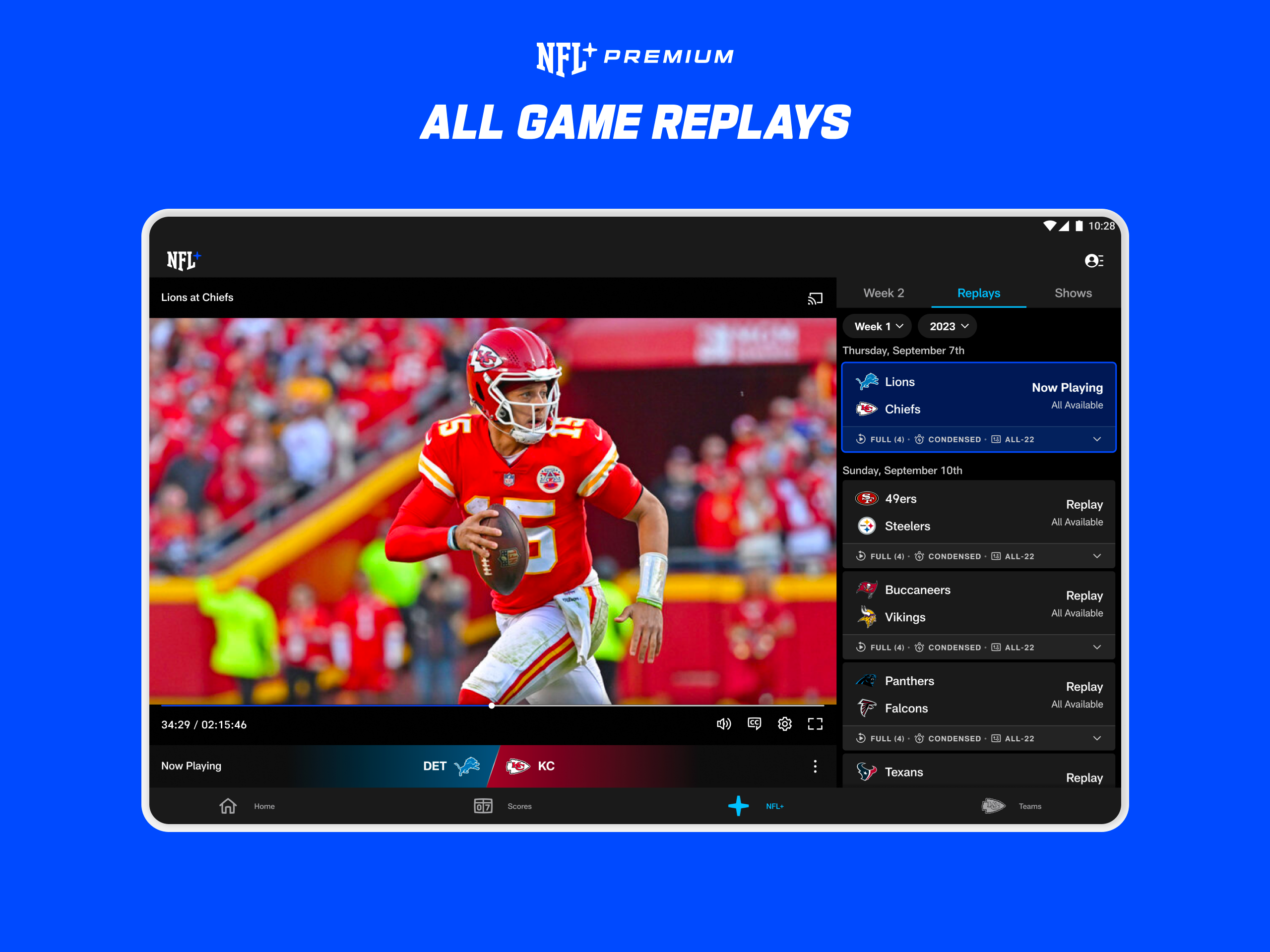
コメントを書く
全てのコメントは、掲載前にモデレートされます
このサイトはhCaptchaによって保護されており、hCaptchaプライバシーポリシーおよび利用規約が適用されます。