1.If you want to set up an wallpaper by using your own photos, please prepare a micro SD card then put photos into it, Inserting it to Micro SD card port. If you want to use the picture of the web page, Please go to Google chrome and search for the picture you like to download to the media box .
2.Go to the Setting and choose More setting

3.Find the “More ” option and click it , you will enter in a deepth android setting system


4.Find the option to set up wallpaper then click it.

5.There will be displayed all the pictures on the media box, including the micro sd card
 6.Because the resolution of pictures is different, an interface will appear for you to adjust the range you want to display on the background, select the range, click OK, and the wallpaper setting is complete!
6.Because the resolution of pictures is different, an interface will appear for you to adjust the range you want to display on the background, select the range, click OK, and the wallpaper setting is complete!


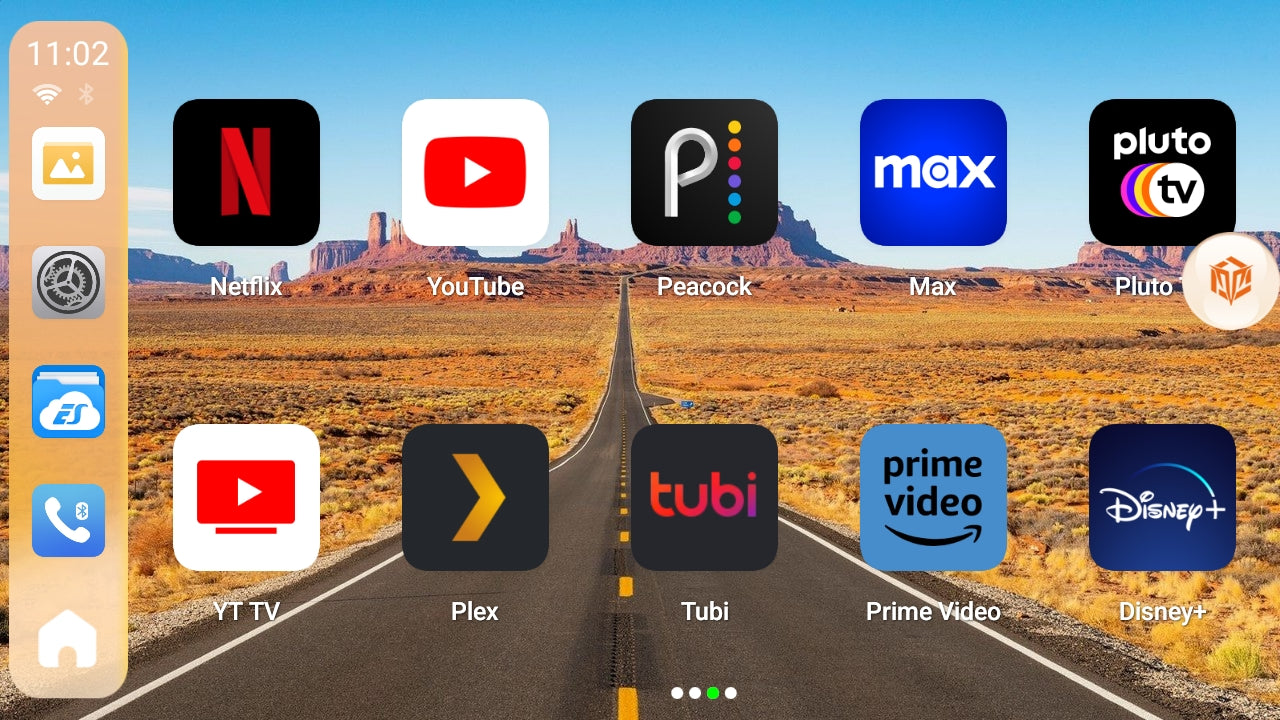


コメントを書く
全てのコメントは、掲載前にモデレートされます
このサイトはhCaptchaによって保護されており、hCaptchaプライバシーポリシーおよび利用規約が適用されます。