As the most popular intelligent vehicle interactive system, CarPlay is deeply recognized by the majority of drivers. It supports wired and wireless connections. But compared to wireless carplay, wired carplay needs to be connected through a USB cable, which will add extra the cords on the car and when using wired carplay, the phone will always keep charging, which is also harmful to the battery of the phone. Many drivers are looking for a wireless carplay activator to convert wired carplay to wireless.
As a smart CarPlay ai android box, Transcend Car Box not only can convert wired carplay to wireless carplay, but wireless Android Auto ! Considering customers with different cell phone models. If you own an android phone, but your vehicle only supports wired carplay, you can easily get wireless Android auto by plugging into the transcend car box!
Below is a tutorial on how to convert wired carplay to wireless carplay or Android auto.
How to wireless CarPlay
-
Click “Transcend Link” app and you will see the “Transcend Car Box” blutooth name on the interface


-
Open your Iphone bluetooth , then find the “Transcend Car Box “, Pair it .

-
Once it’s connected, the icon in the middle will keep rotating, wait for 3 seconds, you will enter in wireless carplay !

How to wireless Android Auto
- Click “Transcend Link” app and you will see the “Transcend Car Box” blutooth name on the interface
- Open the Android Auto on your android phone ,choose wireless connection way
- Find the “Transcend Car Box” then connect it.
- The icon in the middle will startrotate, wait for 3 seconds, you will enter in Android Auto !
If you don’t need the wireless CarPlay or Android Auto and want to stream apps on your car display screen when you’re parking or waiting , just click the “Car” icon then you will back to the android system of Transcend Car Box . Switching between three systems in one second !


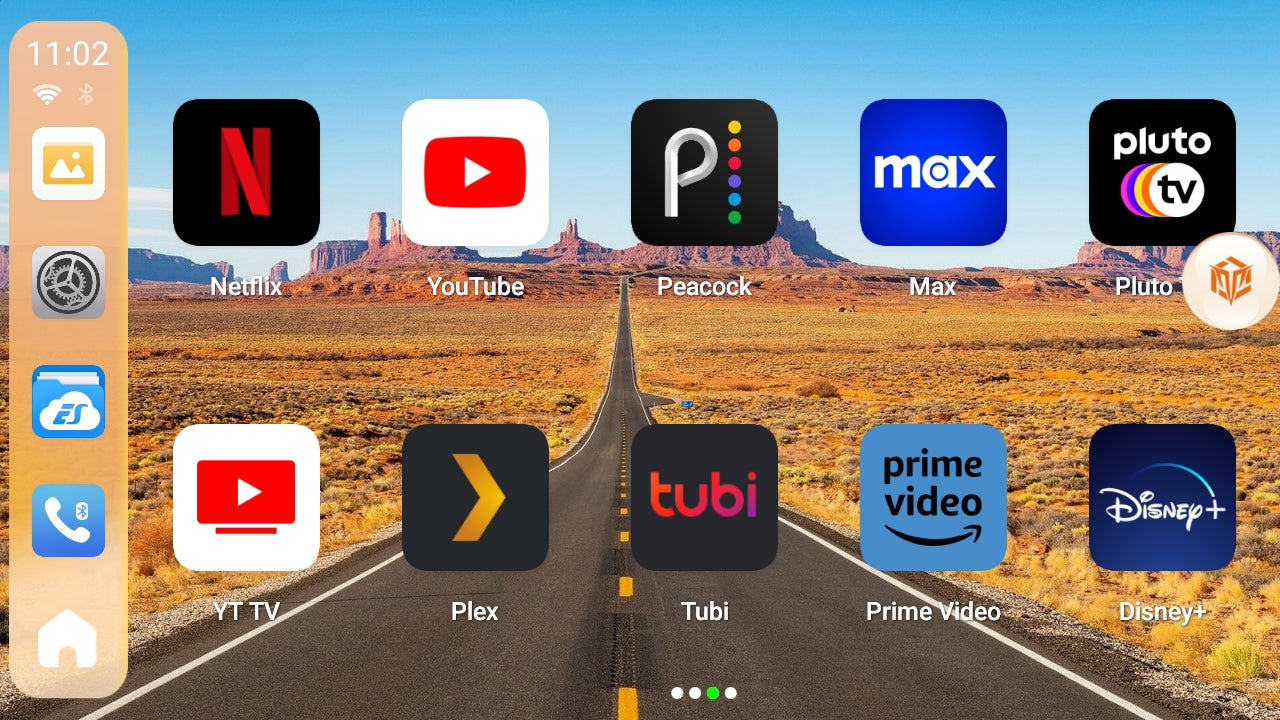
Leave a comment
All comments are moderated before being published.
This site is protected by hCaptcha and the hCaptcha Privacy Policy and Terms of Service apply.