The system that comes with the Transcend Car Box will initially organize all pre-installed applications. However, if users wish to customize the arrangement of applications based on their preferences and usage habits, the Transcend Car Box supports this feature.
Below is a tutorial on rearranging applications on the Transcend Car Box.
1.Long Click an app icon and you will see the screen below.

2.Drag it to the desired location.

3.Rearrangement completed.

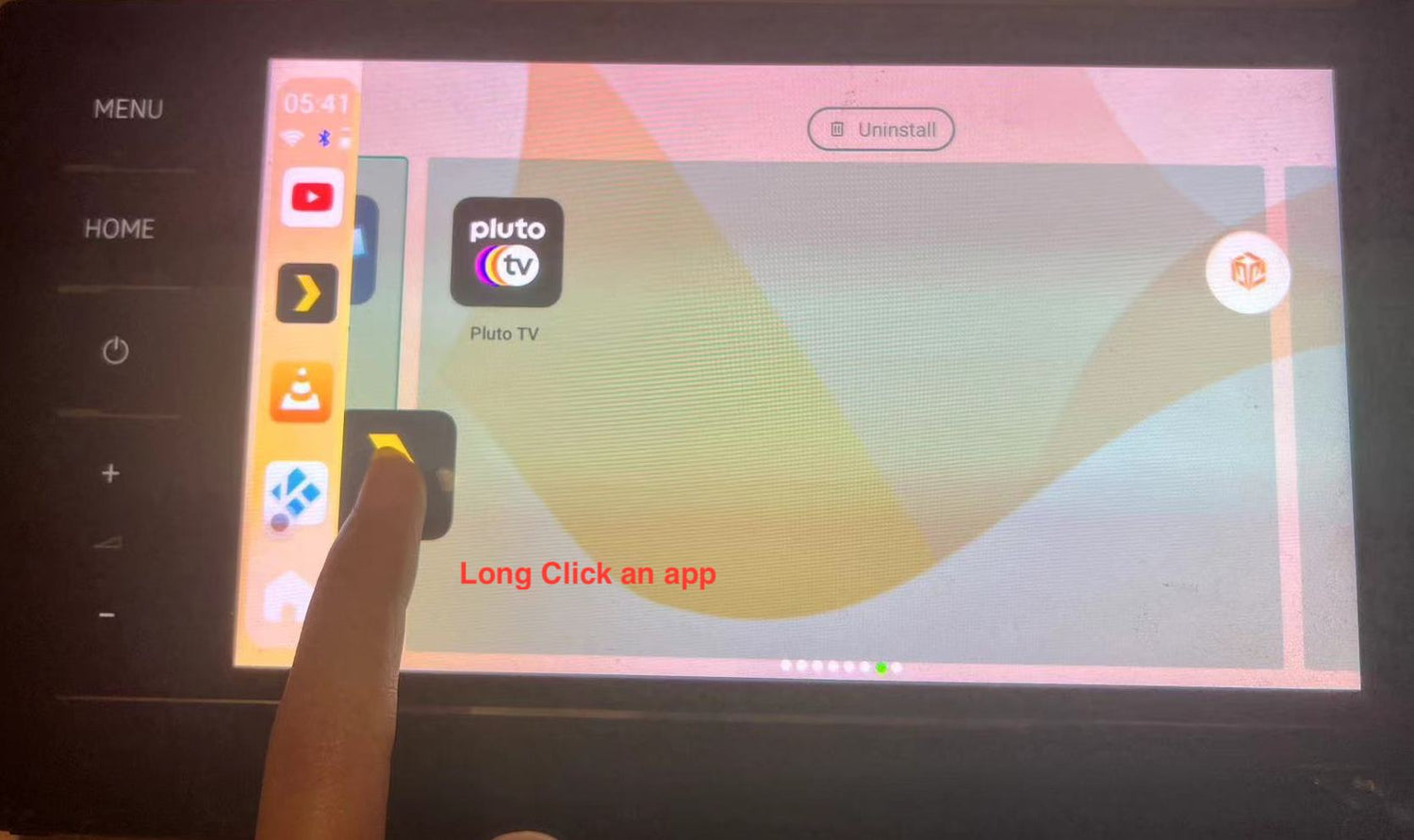
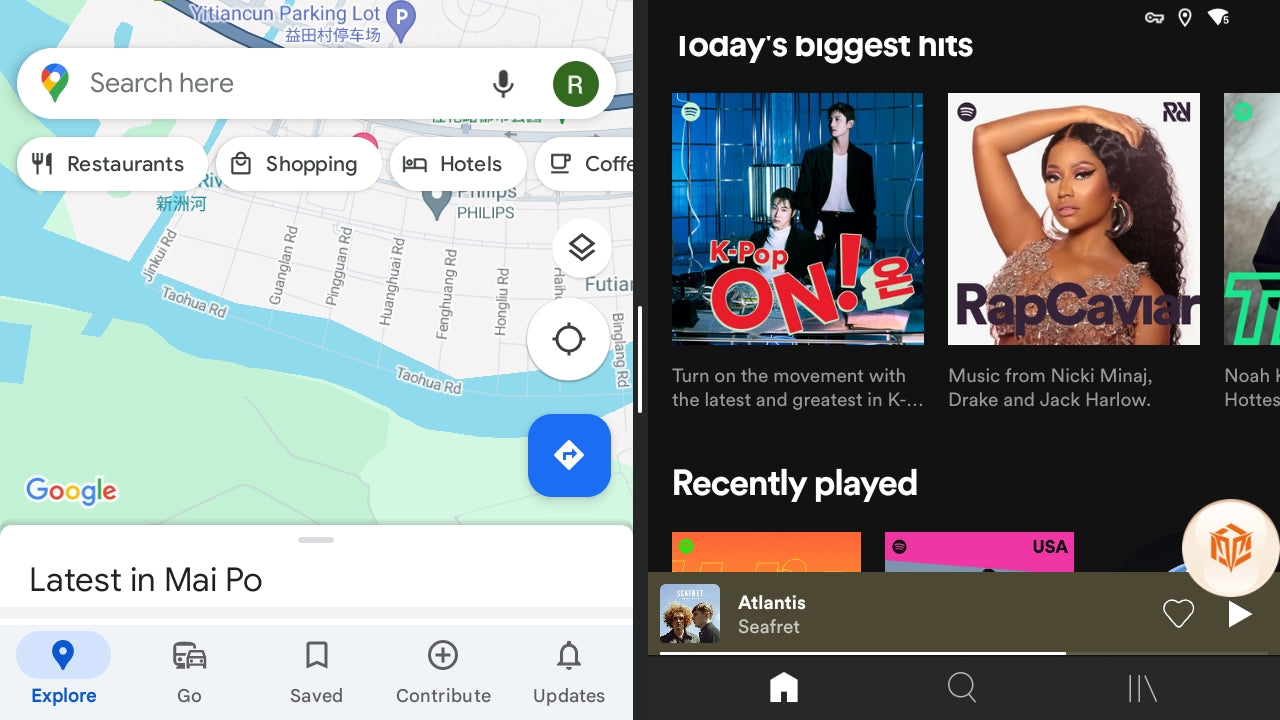

Leave a comment
All comments are moderated before being published.
This site is protected by hCaptcha and the hCaptcha Privacy Policy and Terms of Service apply.