Using Kodi on a car screen can be an interesting way to enjoy media content during your travels.
Firstly, you need to have a Transcend Car Box. Then Follow these steps to make the latest version of Kodi work on your car screen !

1.Uninstall the Kodi that you current installed from Transcend Car Box. Long press the Kodi icon then you will see the uninstall option. Move it to the Uninstall icon.

2.Download the Kodi apk zip file from the google drive link then unzip it.
You will see different version apk in the file.
https://drive.google.com/file/d/1EBNU32V3EB2j9Lv0BlU6RtUcX_H2qZOR/view?usp=sharing
3.Transfer different Kodi version APK to the micro SD card.
Insert the micro SD card into the Transcend Car Box. Open “ES file Explorer” then you can see all the apks.


4.Install the 17.3 version firstly. After installing, run it on the screen.



Go to the setting of Kodi then follow the next steps to turn off this setting.



5.Click the home button then go back to the Transcend system.
Enter in “ES File Explorer” again to install 19.0 version APK. You will see the system prompts “Update”


6.After updating, click “open”to run Kodi then you will see 19.0 version Kodi boot up on the system without crashing.
Please wait until Kodi launches on the screen before installing the next version.



7.Last step ,get back to “ES File Explorer” , install the 20.2 version of Kodi and allow all the permission requirements from Kodi.


8.Finished installing, enjoy Kodi on your car screen !




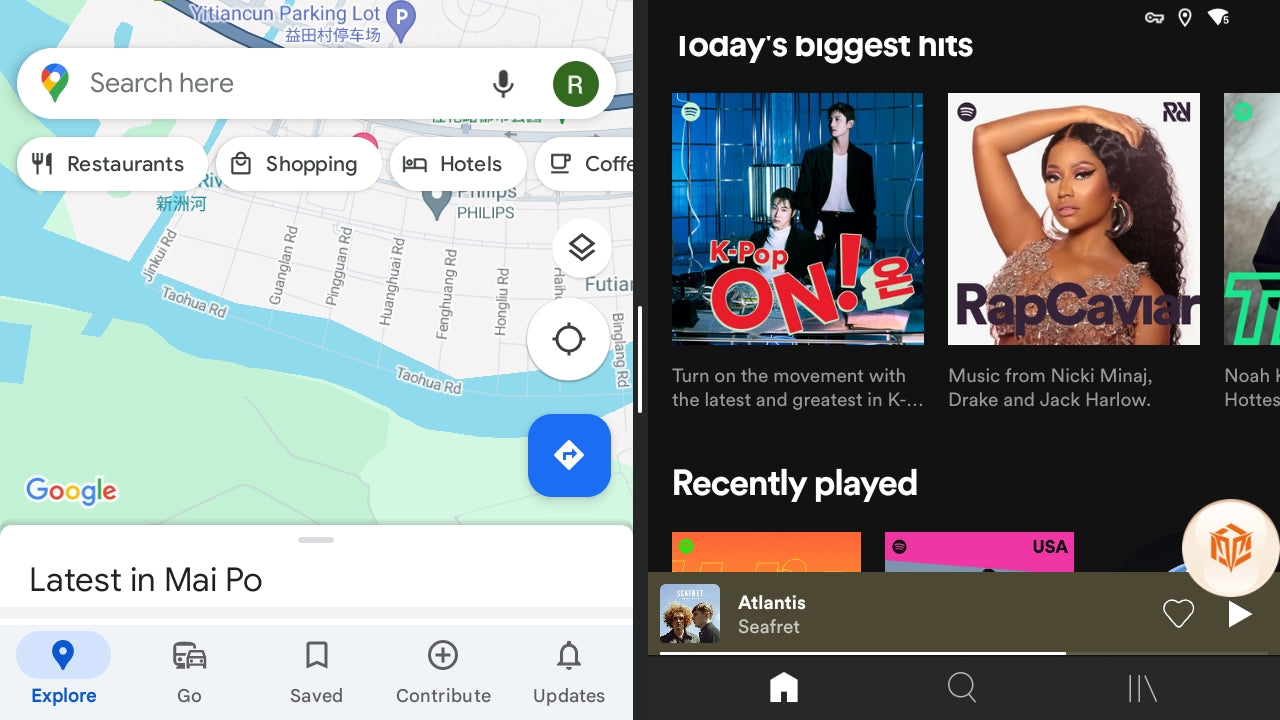
Leave a comment
All comments are moderated before being published.
This site is protected by hCaptcha and the hCaptcha Privacy Policy and Terms of Service apply.