1.Go to the settings of the system, find "More Setting “ then click it


2.You will see the “Navigation setup”, choose it, then there is an option "Launcher navigation widget settings" , simply click it. A list of apps that can be displayed as a widget will pop up.
Usually, any app downloaded to the system can be displayed as a widget on the home page.



3.Choose your favorite one to be your home menu widget !
We use Google Maps as the default widget, which is more helpful for drivers to know their speed during driving, and there will also have Google map navigation on the display screen !
But drivers can get more possibility of widgets. Not only can set Disney+, HBO max , Tubi or other streaming apps as widget . But also set up news app like Quora, CNN as your customized widget , never miss the important news of the day !
In addition, many drivers want to get the weather info on carplay. Through the widget customization feature, you can also use your commonly used weather forecast app as a homepage widget . Then you will be able to know the weather conditions as soon as you get in the car, making travel more convenient !
At least but not last, there is another widget setting that we like very much, which is to set the widget as a gallery, so that every time you boot up the transcend car box, you will see your favorite things first, such as your pet photos, your family photos ! Feel more joy through these little things!

If you get a transcend car box, how would you set up your widgets? Or you already have a transcend car box, what about your widget set up ? We'd love to see your share!

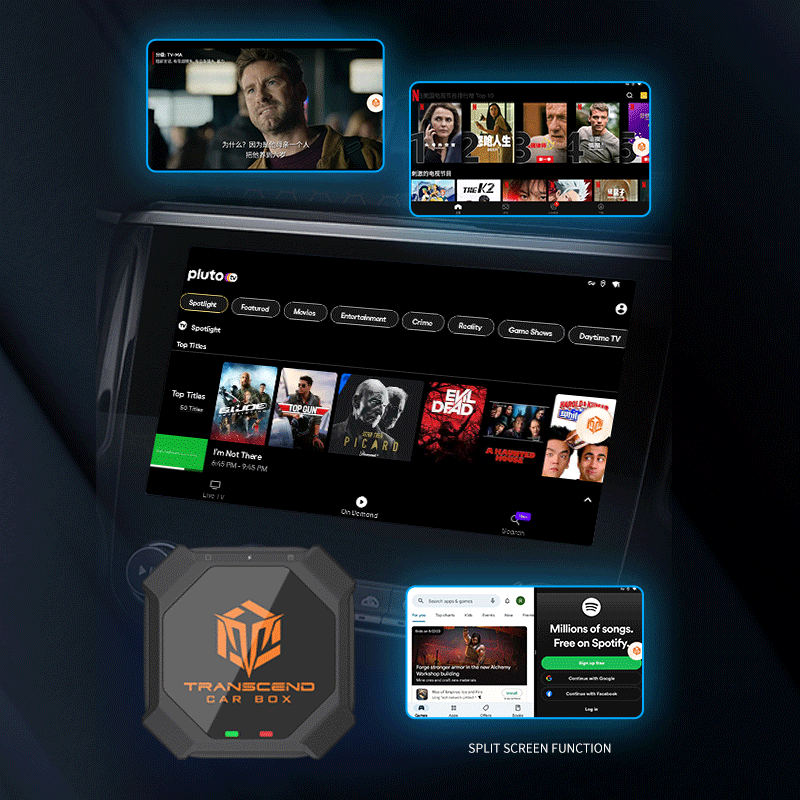

コメントを書く
全てのコメントは、掲載前にモデレートされます
このサイトはhCaptchaによって保護されており、hCaptchaプライバシーポリシーおよび利用規約が適用されます。