
2. If you want to watch YouTube, netflix, Disney+or Peacock on your carplay, just click the apps icon which have been pre-installed, log in your account. Then enjoy your movie time !

3. If you’re looking for other streaming apps, simply go to the built-in google play store then download it . When download finished, log in your account, start to enjoy streaming favorite apps on your car display screen !

Want to get your Transcend CarPlay? Email us and get your first order coupon !
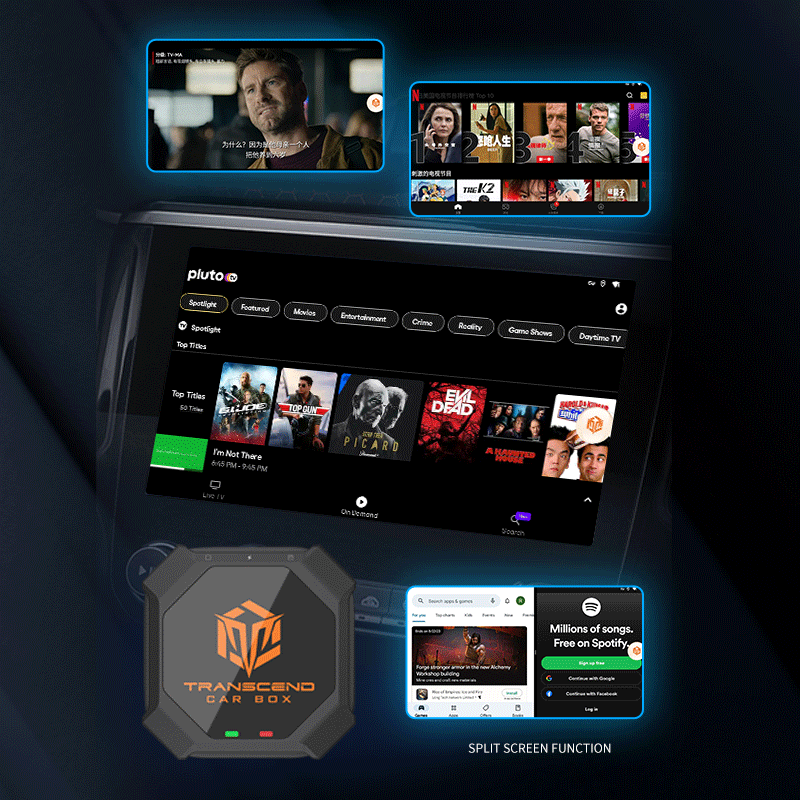
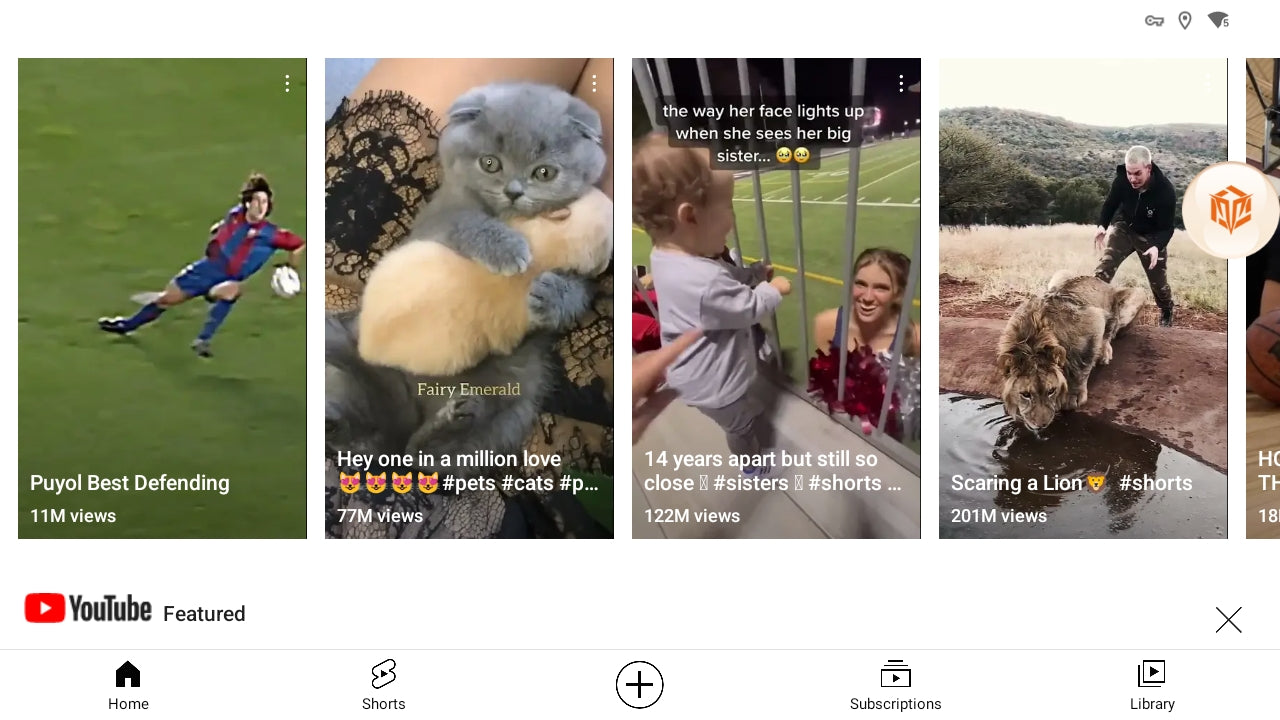

コメントを書く
全てのコメントは、掲載前にモデレートされます
このサイトはhCaptchaによって保護されており、hCaptchaプライバシーポリシーおよび利用規約が適用されます。